【rfactor2】 “Rally Pacenote Plugin” Release note

Concept
during 8years. we have waited for “Next” Rally simulator.
after releaseing Richard Burns Rally.
then, we have to make it. this is so. we respect RBR so much.
Features
-compatible with RBR unzipped “audio.dat” folders.
-compatible with RBR speech folder’s file names. importing would be easy.
-making pacenotes. it will be easy. like a CSV files. dont need special tools.
-switchable multiple language like a RBR.(not yet)
Restriction
–pacenote is based on temporally format, right now.
don’t make new one.it will be changed.
-after the finish line.sometimes, co-driver will speak all of pacenote again.
Download
Plugin Module (Concept Ver 0.1) include sample pacenote of Monte Carlo
http://www.mediafire.com/?4gu1rbz9o7f29sp
Language Pack
English-Artificial voice 1.0
http://www.mediafire.com/?q410sr3i12ya4vj
English-human voice edition by free voice actor/ress
Not Released Yet
Japanese-human voice edition by free voice actor/ress
Not Released Yet
Language Pack
there are only artificial voice pack(copy free) right now.
if you want human voice and you you can make it from RBR files.
or you can download RBR’s voice mod. and convert.
respect copy right of RBR.
here is manual of convert.
http://simlab.wp-x.jp/?p=1242
if somebody can help me, you can be voice actor for this plugin.
Milestone for Future
underconstruction
– Pacenote format will change.
– timer clock for SS.
– etc.
History
May 8th 2012 Language Pack English-Artificial voice Ver 1.0 – first release
May 6th 2012 Plugin Concept Ver 0.1 – first release
Oct 5th 2013 I had stopped developing this plugin.C Ya. welcome to SimConnect. I have to fly now 😀
Special Thanks
there are not many information for making rFactor2’s plugin.
thanks for these guys. they gave us information for me. I appreciate that.
*Mr. “Lazza” – PlaySound() thing.
*some guys on this page.
*some guys on twitter #rFactor_jp
Installation
1. download and unpack Plugin Module.
2. put RallyPacenotePlugin.dll and RallyPacenote folder into rFactor\plugins\
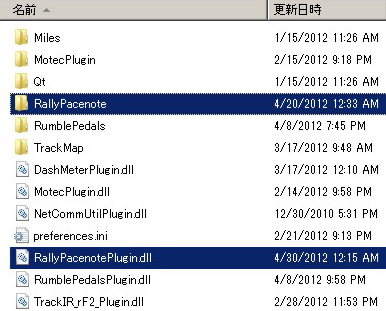
3. put language pack into Pacenote folder. like this.
language pack shoould be Audio folder is topnode.
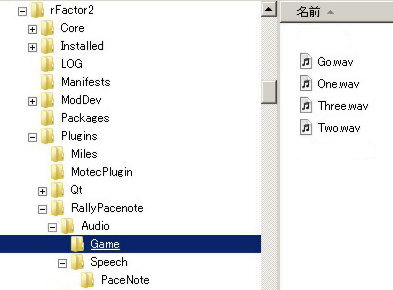
4. then, start rFactor2. and goto startline of Mote Carlo.
when Co-Driver say “go!” you can go. he will speach your pacenote.